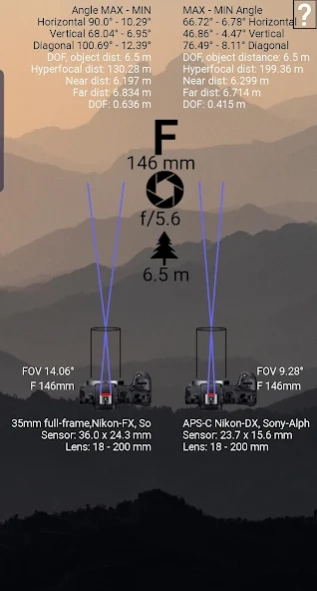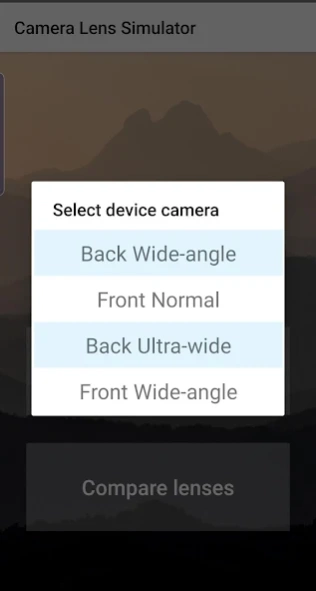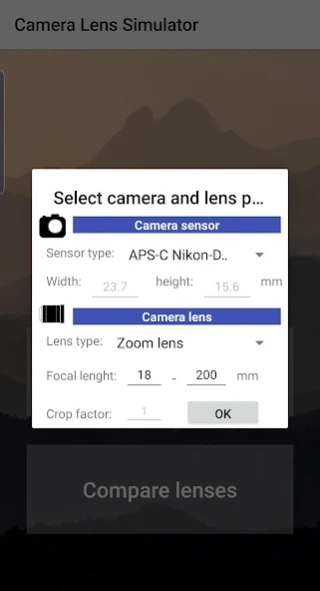Camera Lens Simulator 1.2
Free Version
Publisher Description
Camera Lens Simulator - Camera lens simulator for field of view and depths of field DOF calculator.
Application for photography enthusiasts. Helps you understand the viewing angle of the selected lens. Enter camera parameters (sensor size in mm) manually or from a predefined list, specifying lens parameters, minimum and maximum focal length in mm. Lens simulation using the phone's built-in camera graphically displays the viewing angle. If the camera angle of view of the phone is wider, its image is reduced accordingly.
With the digital zoom option (under development), the image is only enlarged to the size allowed by the camera, so data may be incorrect at the narrow end of the lens.
To compare two lenses, enter the camera and lens parameters you want to compare. Viewing angle is displayed graphically. The DOF parameters for each system are also calculated. The DOF calculation varies with the aperture of the lens and the distance to the subject.
You can change the focal length of the lens by swiping up or down on the left side of the screen, or by clicking the focus icon F.
Changing apertures either by doing the same thing horizontally or by clicking on the aperture icon.
The DOF distance is changed by swiping down or up on the right side of the screen, or by clicking the DOF icon (fir icon)
About Camera Lens Simulator
Camera Lens Simulator is a free app for Android published in the Screen Capture list of apps, part of Graphic Apps.
The company that develops Camera Lens Simulator is Mat1ss. The latest version released by its developer is 1.2.
To install Camera Lens Simulator on your Android device, just click the green Continue To App button above to start the installation process. The app is listed on our website since 2019-10-25 and was downloaded 2 times. We have already checked if the download link is safe, however for your own protection we recommend that you scan the downloaded app with your antivirus. Your antivirus may detect the Camera Lens Simulator as malware as malware if the download link to lv.mat1ss.android.cls.cameralenssimulator is broken.
How to install Camera Lens Simulator on your Android device:
- Click on the Continue To App button on our website. This will redirect you to Google Play.
- Once the Camera Lens Simulator is shown in the Google Play listing of your Android device, you can start its download and installation. Tap on the Install button located below the search bar and to the right of the app icon.
- A pop-up window with the permissions required by Camera Lens Simulator will be shown. Click on Accept to continue the process.
- Camera Lens Simulator will be downloaded onto your device, displaying a progress. Once the download completes, the installation will start and you'll get a notification after the installation is finished.